You must request payment to receive benefits. Request benefit payment as instructed, approximately one to two weeks after you apply for benefits, and every two weeks after that. You can find the date you are scheduled to request payment online using TWC’s Unemployment Benefits Services or by calling Tele-Serv at 800-558-8321. If you do not request payment within the calendar week your request is due, your payment may be delayed or denied.
Don’t wait for TWC to notify you of your eligibility. Make sure to request payment on the date listed in the instructions we sent you and every two weeks after that.
When requesting payment, you will answer several questions regarding your work and earnings and whether you met eligibility requirements during the claim period. You must then certify that your responses are true and complete. If you work during a benefit payment period, report your gross earnings as part of your payment request. For detailed information, go to Report Your Work & Earnings.
You can request benefit payments online or by phone:
- Online: 24 hours a day using Unemployment Benefits Services at ui.texasworkforce.org. Select Request a Payment. You will need a User ID and password. For more information about the password requirements, go to Managing Your Benefits Password & PIN. Use the same User ID and password that you use for WorkInTexas.com.
- Phone: Tele-Serv, our automated telephone system, at 800-558-8321. Select Option 1. You will need your Social Security number and the four-digit PIN you created when you first applied for benefits.
You should request benefit payment every two weeks on your scheduled day. When you apply for benefits, TWC sends you instructions on requesting payment. To find the first date you are scheduled to request benefit payment, look for the document titled: Instructions: Requesting Benefit Payments. This form shows your First Filing Date and the Tele-Serv Filing Day.
Sample of Instructions: Requesting Benefit Payments Showing First Filing Day and Tele-Serv Filing Day
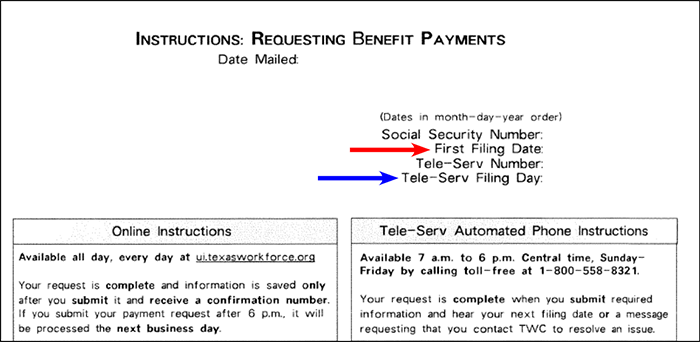
You can also find your next day to request payment and your scheduled filing day by calling Tele-Serv at 800-558-8321, select Option 2, between 7 a.m. and 6 p.m. weekdays or by logging on to Unemployment Benefits Services and viewing Claim and Payment Status. Please make note of the date and day and mark it on your calendar.
You should request benefit payment for the first time on your First Filing Date and then every two weeks after that on your Filing Day. You should request payment on the filing day listed on the instructions as the Tele-Serv Filing Day whether you use Tele-Serv to request payment (800-558-8321, select Option 1) or submit your payment request through Unemployment Benefits Services.
You will be scheduled to request payment on either a Sunday, Monday, Tuesday or Wednesday. These are designated filing days, and you should request payment on your designated day. However, if you do not request payment on your designated filing day, you can also request payment during that same week on our open filing days, which are Thursday, Friday, and Saturday.
Note: You must request payment during the same week as your designated filing day. If you miss requesting on your filing day or during the open filing days in the same week, try to request payment as soon as possible. If the system tells you your payment request is late, you will need to call our Tele-Center at 800-939-6631 and tell the customer service representative (CSR) that your payment request is late. The CSR will inform you when to request payment next.
If your payment request is late, your benefit payment may be delayed or you may not get paid.
Calculating Your Biweekly Payment Day
The following table shows how to calculate your next filing day. For example, if you requested payment on a Monday, you should request your next payment on the second Monday after that. You can also request payment during the open filing days in the same week as your designated filing day.

Example 1 – Normal Payment Request Schedule: You request payment on a Monday during your first week. You would SKIP the next Monday in week 2, and then request payment on the Monday after that in week 3. Then you would skip the Monday in week 4 and request payment again on the next Monday.
Example 2 – You Miss One of Your Filing Days: You request payment on a Tuesday during your first week. You skip the next Tuesday in week 2, but then miss the Tuesday after that in week 3. To stay on schedule, you would request payment on any of our open filing days during week 3. You would then skip the Tuesday in week 4, and request payment again on the next Tuesday after that.
Example 3 – You Miss a Filing Week: You request payment on a Wednesday during your first week. You skip the next Wednesday like you should, but then forget to file on the Wednesday in week 3 and do not request payment during our open filing days that week. You should try to request payment as soon as possible. If the system tells you your payment request is late, you must call the Tele-Center at 800-939-6631 and tell a customer service representative (CSR) that your payment request was late. The CSR will inform you when to request payment next.
When you request payment on Tele-Serv, the program will tell you the next date to request payment. Please make note of the date and mark it on your calendar.
When you request payment on Unemployment Benefits Services, the program will display the next date to request payment on Claim and Payment Status. Please make note of the date and mark it on your calendar.
Remember: If you do not request payment on time, your payment may be delayed or you may not get paid. You should try to request payment as soon as possible. If the system tells you your payment request is late, call our Tele-Center at 800-939-6631 and tell the customer service representative (CSR) that you filed your payment request late. The CSR will inform you when to request payment next.
How to Request Backdated Weeks
IMPORTANT: If you are given the opportunity to request benefit payments for backdated weeks on either Tele-Serv or Unemployment Benefits Services (UBS), you must request them at that time. If you do not, the system will not allow you to try later and you will have to call the Tele-Center.
If you have any questions or problems with any backdated payment requests, call our Tele-Center at 800-939-6631 to speak with a customer service representative.
Unemployment Benefits Services
If you request payment using Unemployment Benefits Services and you have backdated payment weeks that you have not yet requested payment for, the program will display the following message on the Confirmation page:
"You have not requested payment for some recent benefit weeks. To request payment for additional week(s), select the 'Request Additional Payment' button below."
Selecting the Request Additional Payment button will then display another Begin Payment Request page with one to two additional claim week dates listed under the Payment Request Period section. Continue by selecting the Next button at the bottom of that page and then answering the questions for those claim weeks like you did for the previous claim week dates.
Once you have submitted the payment requests for those additional dates, you can select the Request Additional Payment button on the Confirmation page if available and request payment for any other additional claim weeks until the program says there are no more. Make sure to print a copy of each payment request that you made for your records.
If you have no additional weeks to request payment for, the program will display a message asking if you want to check job openings on WorkInTexas.com. Selecting the Next button will redirect you to WorkInTexas.com.
If you have any questions or problems with any backdated payment requests, call our Tele-Center at 800-939-6631 to speak with a customer service representative.
Tele-Serv
If you request benefit payment using Tele-Serv by calling 800-558-8321, select Option 1, the Tele-Serv automated system will ask you if you want to request payment for your backdated weeks. Select “yes” and answer the certification questions like you did for the other claim weeks you requested payment. If you select “no,” you will not be able to request payment for those backdated weeks and you will need to call our Tele-Center at 800-939-6631 before you will be able to request payment again.
If you have any questions or problems with any backdated payment requests, call our Tele-Center at 800-939-6631 to speak with a customer service representative.
If you are eligible, we will issue your first payment approximately four weeks after you apply for benefits. Typically, your first payment is only for one week even though you submitted a payment request for two weeks. This is because the first payable week is your “waiting week.”
After the first payment, you should receive payments to your debit card or direct deposit account within two business days after we process your payment requests.
Texas law requires us to hold the payment for the first payable week, known as the "waiting week," until you are paid two times your weekly benefit amount and you:
- Return to full-time work.
OR
- Exhaust your unemployment benefits.
To report that you returned to full-time work, you must:
- Select Request Your Waiting Week from Unemployment Benefits Services
OR
- Call Tele-Serv at 800-558-8321 and select Option 2, and then Option 4
OR
- Call a Tele-Center at 800-939-6631 to speak to customer service staff.
To check your claim status or confirm your payment:
- Log on to Unemployment Benefits Services. Select Claim and Payment Status. Scroll down to Most Recent Payment heading to see the TWC Processed Date and the Amount Deposited.
- Call Tele-Serv at 800-558-8321 and select Option 2.
- If you receive payment by direct deposit, call your bank or credit union or log on to their web site.
- If you receive payment by debit card, log on to www.usbankreliacard.com, or call ReliaCard
customer service at 800-657-6343.
Receive automatic notice of deposits by signing up for text or email alerts with U.S. Bank. Register at www.usbankreliacard.com or call ReliaCard customer service at 800-657-6343.
To change your payment option:
- Logon to ui.texasworkforce.org and select Payment Option from the Quick Links menu, or
- Call Tele-Serv at 800-558-8321 and select Option 5.
